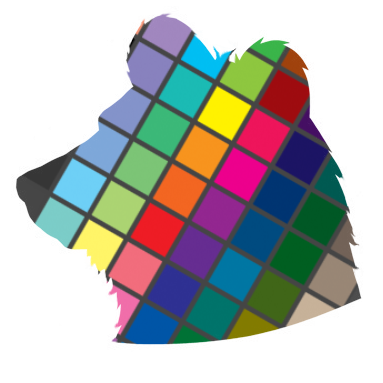
ClusterColor
ClusterColor is an open-source sprite recoloring tool. It is designed to streamline the creation of palette swaps for existing full-color sprites.
Download for Windows, macOS, or grab the source on GitHub.
Here's how it works:

1
Load your sprites. Open multiple files at once to ensure they share the same palette and recolor settings.
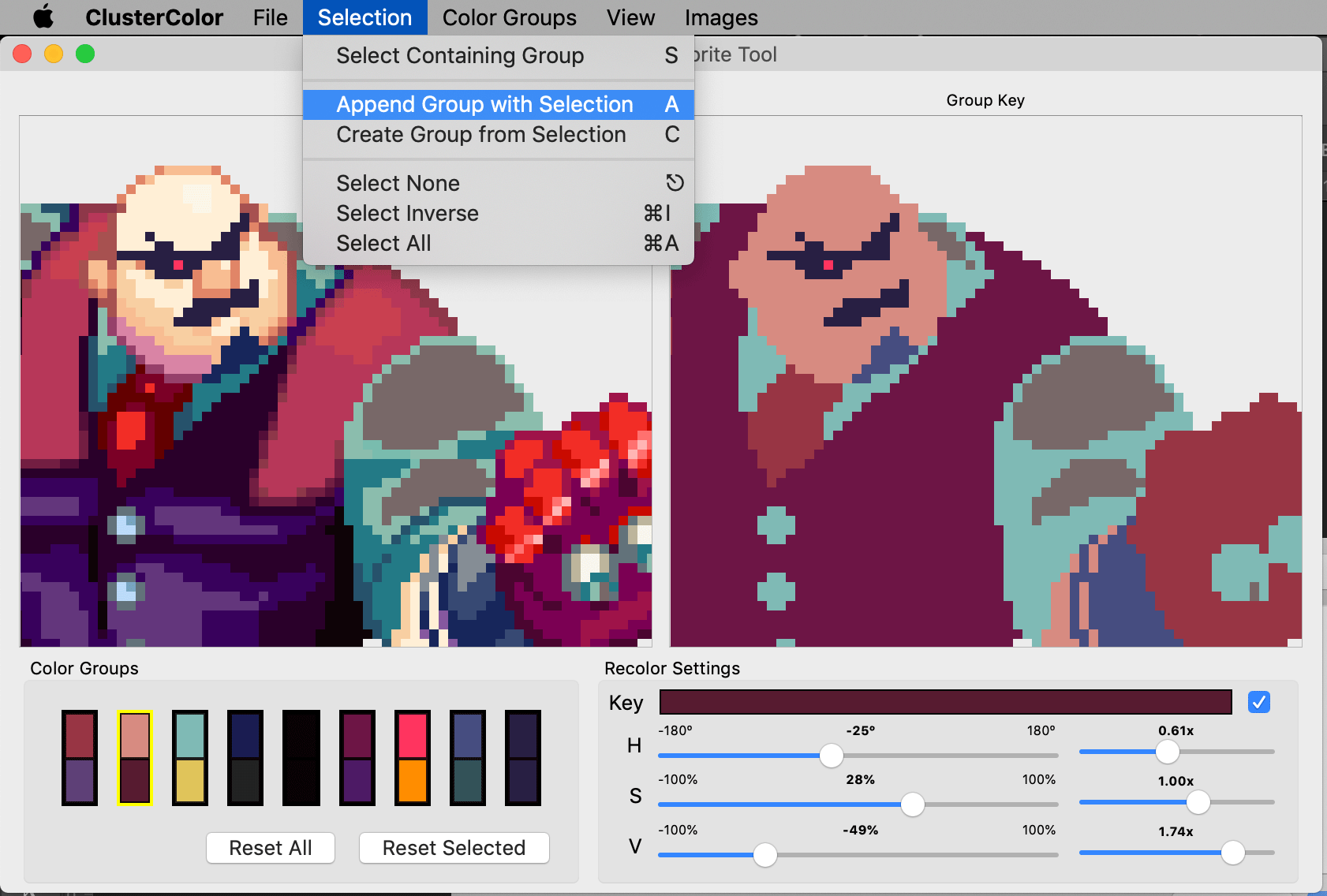
2
Group your palette. Click colors in your image to select them and add them to groups. Shift click to select more than one at a time.

3
Recolor your groups. A six-parameter HSV transform gives fine control over the recolor process without having to fuss with dozens or hundreds of swatches.
Recolored sprites can be exported as regular images, or as indexed images and a palette. Indexed images are great for game development because they save tons of video memory and you can recolor your sprites dynamically in shader code.
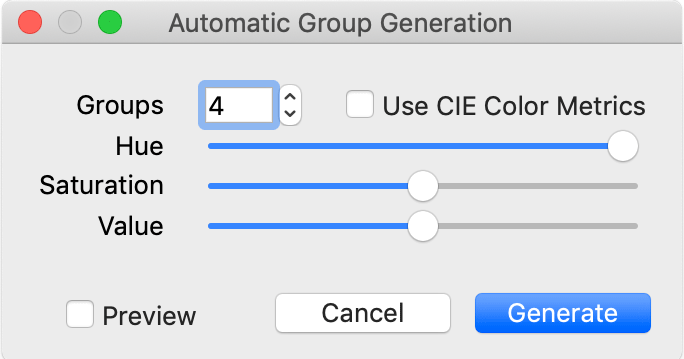
Too many colors to group by hand? Try the "Automatic Group Generation" function in the Color Groups menu.